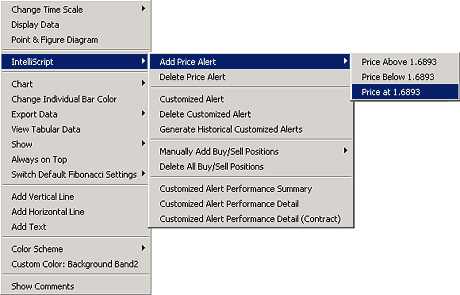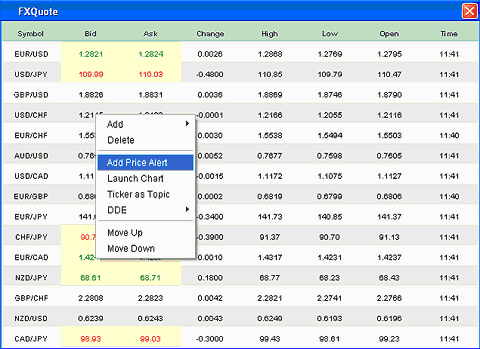SIMPLE PRICE ALERTS
Simple Price Alerts are designed for those users that will not be using our IntelliScript™. The Simple Price Alert can be added directly from the chart and do not require creating syntax using the IntelliScript™ feature.
You can add an alert (s) that will pop-up when a rate moves above, below or at a specified price. We call these basic alerts Price Alerts. When the criterion for an alert is reached, a pop-up window will appear on your screen, as will a sound. There are two methods you can use to set price alerts.
Method I: Set Price Alert inside chart
- Scroll in a chart with your mouse.
- Use the Price Value (PV) box on the bottom of the chart to identify the desired alert value in the chart.
- Rest your cursor on the price and then right click with your mouse on the chart.
- A window will pop up with many choices; highlight and select 'IntelliScript™'.
- Then another pop-up menu will appear, please select "Add Price Alert"
- From here, scroll into the new window and select the price either "Above" or "Below" the selected price, or select "Price At" This last option allows you to choose at what price you wish the alert to be met.
- When price has been reached, a window will pop up to announce the alert.
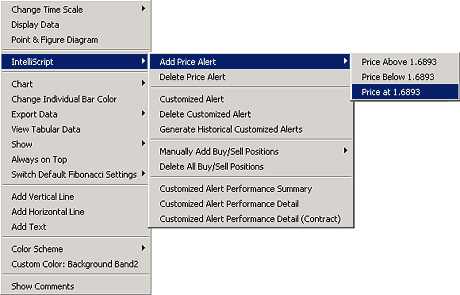
Method I: Set Price Alert inside chart
Method II: Set Price Alert using Streaming Quote window
Method II allows you to set an exact price alert by typing the price in manually.
- Open the Streaming Quote Window (accessed from the software's main window, in the drop down menu under "General").
- Using your mouse, right click on the row of a symbol for which you wish to add a price alert, and a pop up window will appear. Highlight and select "Price Alert" as shown in Figure 1.
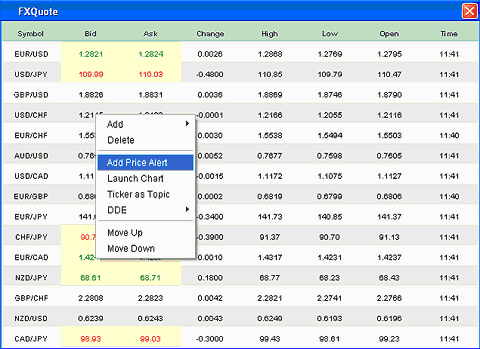
Figure1: Setting Price Alerts from the Streaming Quote Window.
- A new window will pop up and all you need to do is enter the value for when you wish to receive a Price Alert.
Delete Simple Price Alerts
- To delete a simple price alert click on "IntelliScript™" in the IntelliChart Desktop's main menu.
- Select "Delete Price Alert".
- A small menu will appear, choose the simple price alert that you wish to delete.
You can set up an alert to let you know when two different indicators intersect; this would be a Crossover Alert, please to learn more.
Send Emails for Simple Price Alert
To learn more about sending yourself an email for a simple Price Alert, .